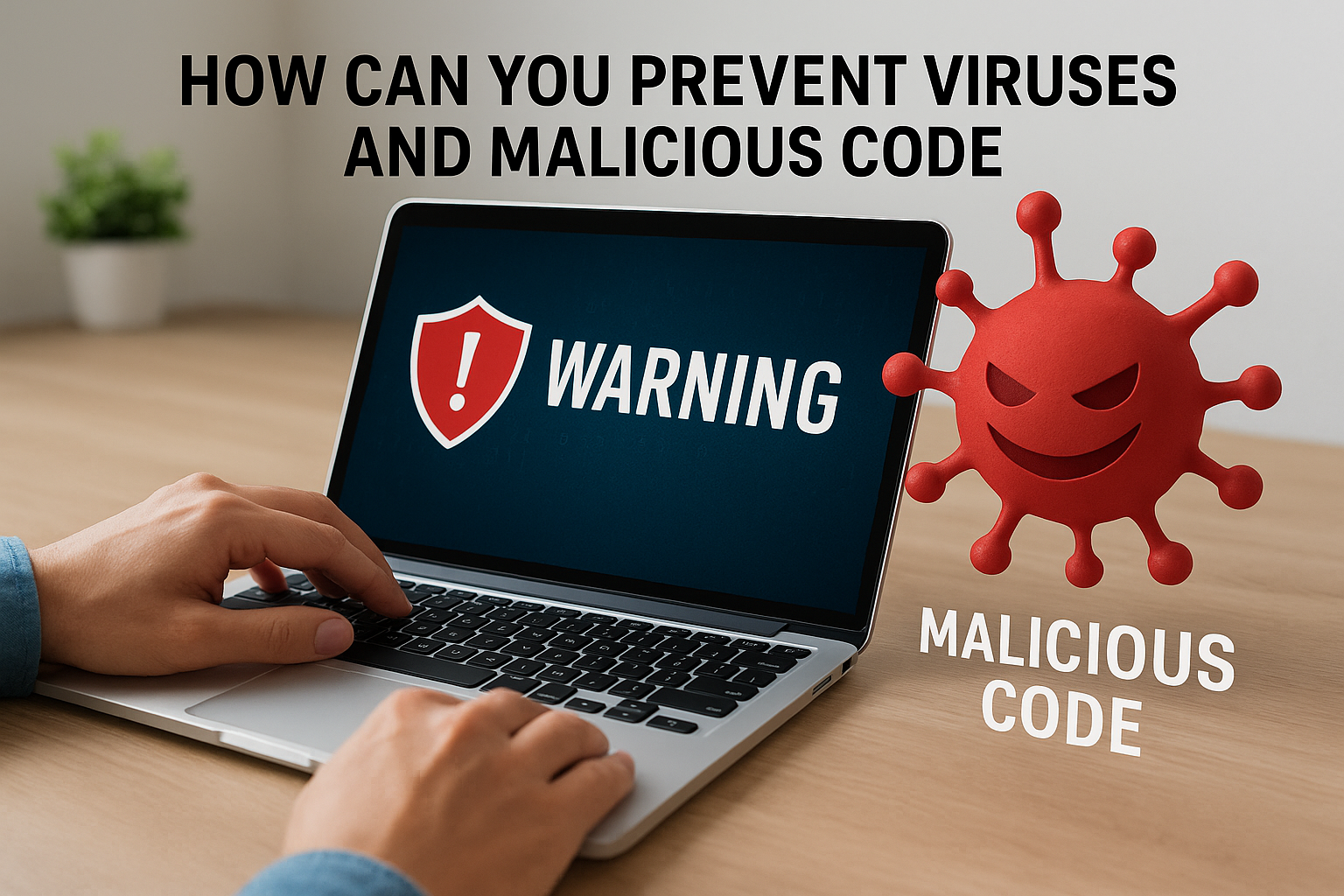In today’s hyper-connected world, the digital landscape is more thrilling—and perilous—than ever. Our devices have become extensions of ourselves, from smartphones and laptops to smart home systems. But with this convenience comes an invisible threat: viruses and malicious code. These digital intruders can disrupt your personal life, compromise sensitive data, and even lead to financial loss. So, the real question arises: how can you prevent viruses and malicious code?
Let’s take a closer look, breaking down the essentials into actionable steps, practical advice, and expert insights, all while keeping the jargon light and approachable.
Understanding the Threat
Before we can defend against viruses and malicious code, it’s essential to understand what we’re up against.
- Viruses are programs designed to infiltrate your computer, often spreading to other systems. They can corrupt files, slow down performance, or even render devices unusable.
- Malware is a broader category, including viruses, trojans, ransomware, spyware, and adware. While a virus replicates, other malware types may focus on stealing information, displaying unwanted ads, or locking your files for ransom.
In essence, these threats are digital parasites. They exploit vulnerabilities in your operating system, applications, or even user behavior. Knowing their tactics helps you stay one step ahead.
Keep Your Software Up to Date
One of the most overlooked yet effective defenses is regular software updates. Operating systems, applications, and security software frequently release patches that fix vulnerabilities exploited by cybercriminals.
Imagine your device as a fortress. Each update repairs cracks in the walls, making it harder for intruders to sneak in. Delaying updates is like leaving the castle gate open and inviting trouble.
- Operating System Updates: Whether you’re on Windows, macOS, Android, or iOS, timely OS updates are crucial.
- Application Updates: Web browsers, email clients, and productivity tools often patch security holes, so don’t ignore those notifications.
- Security Software: Antivirus and antimalware programs should be configured to update automatically. New threats emerge daily, and outdated databases can’t protect you.
Strengthen Your Defenses with Antivirus and Anti-Malware Tools
Antivirus software isn’t just a luxury; it’s an essential part of digital hygiene. Modern antivirus programs detect, quarantine, and remove malicious code before it can wreak havoc. Many solutions also provide real-time protection, monitoring your downloads, email attachments, and web activity for suspicious behavior.
Here’s how to maximize their effectiveness:
- Choose Reputable Software: Free tools are fine for basic protection, but premium antivirus programs often offer more comprehensive coverage. Look for products with high detection rates and minimal system slowdown.
- Enable Real-Time Scanning: This ensures threats are intercepted as they appear, not just during scheduled scans.
- Perform Regular Full-System Scans: Even with real-time protection, periodic deep scans catch anything that might slip through.
Remember, antivirus software is a shield, not a magic wand. It works best in combination with smart user habits.
Be Wary of Suspicious Links and Attachments
A large number of infections happen because users click where they shouldn’t. Cybercriminals are experts at disguise, using email attachments, text messages, or website pop-ups to trick you into installing malicious code.
- Email Vigilance: Avoid opening attachments or links from unknown senders. Even familiar names can be compromised. Look for unusual email addresses, spelling errors, or urgent requests.
- Website Safety: Stick to trusted websites and avoid downloading software or files from unfamiliar sources. Malicious code can be hidden in seemingly innocent downloads.
- Pop-Ups and Ads: Some pop-ups ask you to “install updates” or “claim a prize.” Never download software this way. Your browser or operating system likely already handles legitimate updates.
A good rule of thumb: if it looks too good to be true, it probably is.
Practice Safe Browsing and Strong Password Hygiene
Viruses often exploit weak passwords or insecure websites. Practicing good digital habits can dramatically reduce your risk.
- Use Strong, Unique Passwords: Avoid simple passwords like “123456” or “password.” Incorporate letters, numbers, symbols, and uppercase letters.
- Enable Two-Factor Authentication (2FA): Even if a password is compromised, 2FA adds an extra layer of security.
- Secure Your Wi-Fi: Use strong encryption like WPA3 and avoid public Wi-Fi networks without a VPN.
- Check for HTTPS: Before entering sensitive information, make sure the website uses HTTPS, indicating an encrypted connection.
Safe browsing isn’t just about avoiding malware—it’s about creating a habit of skepticism and caution in the digital world.
Backup Your Data Regularly
Even the most cautious user can fall victim to malware. That’s why regular backups are essential. In the event of a ransomware attack or destructive virus, having a recent backup ensures you don’t lose everything.
- Use Cloud Backups: Services like Google Drive, Dropbox, or OneDrive offer automated backups.
- Physical Backups: Keep an external hard drive for offline copies. Just remember to disconnect it after backups to prevent malware from spreading.
- Test Your Backups: Ensure your backup files can actually be restored—no one wants a corrupted copy during an emergency.
Think of backups as a digital life jacket: you hope never to need it, but it’s invaluable when disaster strikes.
Educate Yourself and Your Household
Technology changes fast, and so do the tactics of cybercriminals. Staying informed is one of the most effective ways to prevent malware.
- Follow Cybersecurity News: Websites like Krebs on Security or the official blog of your antivirus provider highlight current threats.
- Educate Family Members: Kids and elderly family members may be less cautious online. Teach them about phishing, suspicious downloads, and safe browsing.
- Digital Hygiene Workshops: Some communities or workplaces offer workshops—take advantage of these resources.
Awareness and education are your front-line defense. Even the best software can’t protect a user who clicks on every link.
Advanced Measures for Enhanced Security
For those seeking extra protection, there are advanced strategies that go beyond basic antivirus and safe browsing habits.
- Sandboxing: Running potentially risky programs in isolated environments prevents malware from affecting your main system.
- Virtual Machines (VMs): Using VMs for testing downloads or opening suspicious files provides another layer of isolation.
- Endpoint Detection and Response (EDR): Popular in enterprise settings, EDR tools actively monitor devices for unusual behavior, offering real-time threat detection.
While not necessary for casual users, these techniques show how layered security can dramatically reduce risk.
Final Thoughts: Prevention is Better Than Cure
Viruses and malicious code are evolving threats in an ever-connected world. While no single measure guarantees complete safety, combining multiple strategies creates a robust defense system. From keeping software updated and practicing safe browsing to using antivirus software and educating yourself, each step strengthens your digital immunity.
The key takeaway? Treat cybersecurity like personal health: proactive care prevents crises. By integrating these practices into your daily digital routine, you not only protect your devices but also safeguard your privacy, finances, and peace of mind.
Remember, in the digital world, prevention isn’t just better than cure—it’s essential.
My name is Mustafa, and I have been blogging for over 5 years. I am passionate about sharing complete, accurate, and helpful information with my readers. Along with managing content on The Matcha Read, I also contribute blog posts to premium websites. My goal is to provide valuable insights in a clear and easy-to-understand way, so every reader walks away with useful knowledge.