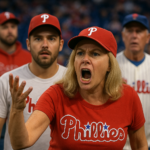When the power goes out, the first thing most of us hope for is that our lights, computers, or important equipment won’t instantly power down. That’s where an uninterruptible power supply, or UPS, steps in. In simple terms, uninterruptible power supply hours refer to how long your UPS can keep your devices running after the main electricity fails. It’s essentially the length of time your UPS battery can provide power before it needs recharging.
These hours matter for more than just convenience. For a small business, a few minutes of uptime can save unsaved projects and avoid data loss. In offices, maintaining connectivity can prevent workflow interruptions. For industries that rely on continuous operations, dependable backup hours can prevent equipment damage and production losses. Even in homes, a reliable UPS helps protect sensitive electronics, routers, or medical equipment during blackouts.
This article will walk you through how uninterruptible power supply hours are determined, how to calculate your actual backup duration, and ways to make those precious minutes (or hours) last longer. You’ll also discover how to choose the right UPS for your needs and set realistic expectations for performance under different conditions.
How Uninterruptible Power Supply Hours Are Determined?
The backup duration of a UPS depends mainly on how much energy it can store and how quickly that energy is used. Three primary factors shape this: battery capacity, load level, and inverter efficiency.
The battery capacity indicates how much electrical energy the UPS can hold. A larger battery stores more energy, so it can power devices longer. This value is usually measured in ampere-hours (Ah) or watt-hours (Wh). However, even a large battery can drain quickly if your devices draw heavy loads.
That’s where the load level comes in. A UPS powering a single Wi-Fi router will last much longer than one keeping several computers and monitors running. The more devices (or the higher their wattage), the shorter your UPS hours will be.
Finally, inverter efficiency matters. The inverter is the part of the UPS that converts the battery’s stored DC power into usable AC power. No inverter is perfectly efficient — some energy is lost as heat during conversion. High-efficiency UPS models make better use of battery energy, giving you longer usable backup hours.
In general, most home UPS systems offer between 15 minutes to an hour of power, depending on the load. Larger commercial units or specialized industrial models can run for several hours or even days when paired with additional battery packs.
Calculating Your Actual UPS Backup Hours
Thankfully, you don’t need to be an engineer to estimate your uninterruptible power supply hours. Start with your UPS battery rating, which is often expressed as “voltage × ampere-hours.” Multiply these two to find watt-hours, which represent total stored energy. For example, a 12-volt, 9-ampere-hour battery stores about 108 watt-hours of energy (12 × 9 = 108).
Next, estimate the total wattage of all devices you plan to connect. If you plug in a 60-watt computer and a 40-watt monitor, your load is 100 watts. Divide your total battery watt-hours by your load to find an approximate runtime. In our small example, 108 watt-hours ÷ 100 watts = about 1.08 hours — or roughly 65 minutes.
However, real-world performance tends to be lower than calculated results. Power inefficiencies, inverter heating, and gradual battery wear all shorten runtime. A practical rule of thumb is to expect around 70–80% of the theoretical maximum.
A common mistake people make is forgetting to include all connected devices in the calculation, such as routers, modems, or external drives. Another frequent error is assuming that “advertised backup time” applies regardless of load. In reality, those figures are measured under ideal lab conditions with minimal load. The key is to test your UPS under your specific setup once installed so you know its true runtime.
How to Extend Your Uninterruptible Power Supply Hours?
If your UPS seems to run out of battery sooner than expected, several habits and settings can make a surprising difference. Managing what your UPS powers is the first step. The heavier the load, the faster the battery drains. During an outage, switch off any non-essential equipment. For instance, a computer can keep running longer if large printers or external speakers are unplugged.
Regular maintenance is another important factor. Batteries lose efficiency over time, just like any rechargeable battery in your phone or laptop. Keeping the UPS battery in a moderate-temperature environment (ideally below 25°C or 77°F) helps preserve its health. Extreme heat reduces capacity quickly, while extreme cold can cause sudden voltage drops.
Upgrading your UPS or using external battery packs can also increase total backup hours if your power needs are high. Some models allow for expansion by simply adding extra batteries. Modern UPS systems also come with energy-saving modes or smart sensors that automatically adjust voltage to prolong battery life when loads are light.
Each UPS design has limits, but careful power management and steady maintenance can substantially improve reliability when you need it most.
Choosing the Right UPS for Reliable Backup Hours
Before buying a UPS, it’s essential to match the unit’s capacity with your actual power requirements. Too small a UPS will drain rapidly, while an overly large one can be unnecessarily expensive. The best starting point is listing all devices you want to protect, noting their power ratings, and adding some buffer — roughly 20 to 30 percent more — for future equipment or power surges.
It’s also worth understanding that the “advertised runtime” on product packaging does not necessarily equal the true uninterruptible power supply hours you’ll experience. Those estimates assume a specific load, temperature, and battery condition. For example, a UPS claiming 60 minutes of runtime might deliver only 40 minutes when powering multiple devices in a warm office.
When comparing different models, look beyond marketing numbers. Pay attention to battery type (sealed lead-acid vs. lithium-ion), inverter efficiency, and options for battery replacement or expansion. For frequent or extended outages, models with hot-swappable batteries and modular designs offer more flexibility and longevity.
Planning for both short outages and longer interruptions gives you operational peace of mind. The right UPS isn’t just about backup hours — it’s an investment in data protection, business continuity, and confidence during unexpected downtime.
Realistic Expectations for UPS Hours in Different Situations
Not every UPS needs to run for hours. In most homes, a small UPS providing 20 to 45 minutes of backup time is ideal for safely shutting down computers and keeping a router online. For offices, a mid-range system might provide 30 minutes to over an hour of backup, enough to finish urgent work and save files before power returns.
Data centers and manufacturing facilities operate on a different scale. Their uninterruptible power supply hours are typically extended by combining UPS systems with generators, allowing seamless transitions to longer-term power solutions. These setups aim not merely to keep the lights on but to ensure uninterrupted data processing or machinery control.
Environmental conditions can also affect efficiency. Hot weather shortens battery lifespan, while cold temperatures can reduce battery output. Proper ventilation, periodic testing, and timely replacement of old batteries all ensure consistent runtime when outages strike.
Conclusion: Making the Most of Your UPS Hours
Understanding your uninterruptible power supply hours isn’t just about numbers — it’s about knowing what your system can handle and how to make it work smarter. By learning how UPS hours are determined, testing your setup’s actual runtime, and practicing good maintenance, you can achieve a stable power backup that meets your daily or professional needs.
It’s equally important to maintain clear expectations. No UPS lasts forever on battery power, but with regular care and careful load management, you’ll get dependable performance every time it’s needed. Keep batteries healthy, monitor energy use, and choose models suited to your environment and workload.
In the end, a well-managed UPS system delivers more than electricity — it offers security, confidence, and peace of mind during those unpredictable moments when power suddenly disappears. By mastering your uninterruptible power supply hours, you take control not only of your energy readiness but also of your sense of preparedness for whatever comes next.
My name is Mustafa, and I have been blogging for over 5 years. I am passionate about sharing complete, accurate, and helpful information with my readers. Along with managing content on The Matcha Read, I also contribute blog posts to premium websites. My goal is to provide valuable insights in a clear and easy-to-understand way, so every reader walks away with useful knowledge.